前言
WordPress添加说说页面百度上有很多这样的页面教程,有些大佬制作的说说页面非常好,这也使我制作清新版说说页面受益良多。本来我也不想制作这样页面,毕竟百度上一大堆教程,而且用处也不是很大。但是我在使用那些大佬制作好的说说页面,有些存在一些小BUG(可能不适配本站主题的原因),所以我自己制作了一个清新版说说页面(当然啦,大部分代码都是借鉴和使用大佬的),花了2天的时间制作完成(主要花很多时间修改很多种的样式)。自己对于PHP、HTML和CSS不是很了解(萌新一枚),所以在制作的过程中出现很多的问题,比如:在制作完成后突然发现不能分页,这是恐怖的事,不过被我解决了,同时也优化了说说页面,使说说页面可以发布很多的东西,比如视频等等啥的…
虽然说说页面我只制作适配本站主题,但是主体的代码还是能用的,其他主题只需复制主题下的页面默认模板文件,然后在合适的位置添加本说说页面的核心代码,即可使用。
由于通过本站文章微语页面的函数代码进行修改,使用如果使用微语页面的朋友,请先删除functions.php中的函数,在进行以下步骤。
更新主题是记得备份代码,以免无法使用。
有一些CSS样式是直接采用子比主题的CSS,所以其他主题使用过程中出现样式的问题请自行修改一些CSS样式。
说说页面的点赞不是主题的代码,所以会存在一个Bug,如果介意请自己删除相关代码。
效果图


教程:
1、在主题目录下functions.php文件末尾把下面代码添加进去即可。
//说说
add_action('init', 'my_custom_init'); function my_custom_init() { $labels = array( 'name' => '说说', 'singular_name' => 'singularname', 'add_new' => '发表说说', 'add_new_item' => '发表说说', 'edit_item' => '编辑说说', 'new_item' => '新说说', 'view_item' => '查看说说', 'search_items' => '搜索说说', 'not_found' => '暂无说说', 'not_found_in_trash' => '没有已遗弃的说说', 'parent_item_colon' => '', 'menu_name' => '说说' ); $args = array( 'labels' => $labels, 'public' => true, 'publicly_queryable' => true, 'show_ui' => true, 'show_in_menu' => true, 'query_var' => true, 'rewrite' => true, 'capability_type' => 'post', 'has_archive' => true, 'hierarchical' => false, 'menu_position' => null, 'supports' => array('title','editor','author','custom-fields','comments') ); register_post_type('shuoshuo',$args); }
//指定说说文章模板
add_filter( 'template_include', 'include_template_function', 1 );
function include_template_function( $template_path ) {
if ( get_post_type() == 'shuoshuo' ) {
if ( is_single() ) {
if ( $theme_file = locate_template( array ( 'shuoshuo.php' ) ) ) {
$template_path = $theme_file;
} else {
$template_path = plugin_dir_path( __FILE__ ) . '/pages/shuoshuo.php';//自己修改文件路径
}
}
}
return $template_path;
}
/*说说点赞功能*/
add_action('wp_ajax_nopriv_bigfa_like', 'bigfa_like');
add_action('wp_ajax_bigfa_like', 'bigfa_like');
function bigfa_like(){
global $wpdb,$post;
$id = $_POST["um_id"];
$action = $_POST["um_action"];
if ( $action == 'ding'){
$bigfa_raters = get_post_meta($id,'bigfa_ding',true);
$expire = time() + 99999999;
$domain = ($_SERVER['HTTP_HOST'] != 'localhost') ? $_SERVER['HTTP_HOST'] : false; // make cookies work with localhost
setcookie('bigfa_ding_'.$id,$id,$expire,'/',$domain,false);
if (!$bigfa_raters || !is_numeric($bigfa_raters)) {
update_post_meta($id, 'bigfa_ding', 1);
}
else {
update_post_meta($id, 'bigfa_ding', ($bigfa_raters + 1));
}
echo get_post_meta($id,'bigfa_ding',true);
}
die;
}子比主题的朋友,在主题目录zibll/pages目录下创建shuoshuo.php文件,然后把下面的代码复制进去即可。
如果懒得创建文件,可以下载使用本站已经创建好PHP文件,文件下载在文章末尾。
子比主题说说页面代码
版本一
版本二
3、在网站后台—>页面—>新建页面—>页面属性–模板–WIIUII说说页面(古腾堡编辑器是这样的,不知道经典编辑器是不是一样),然后发布页面即可。


![APlayer播放器一个好看的超仿Blibili弹幕播放器(知新网ATOM原创)[非源代码是已经编译好的二进制程序]-知新网](https://vlog.wangyuanworld.cn/wp-content/uploads/2023/05/3704ce6f50d63c3892c7825dce47ddcf_shadow.webp)


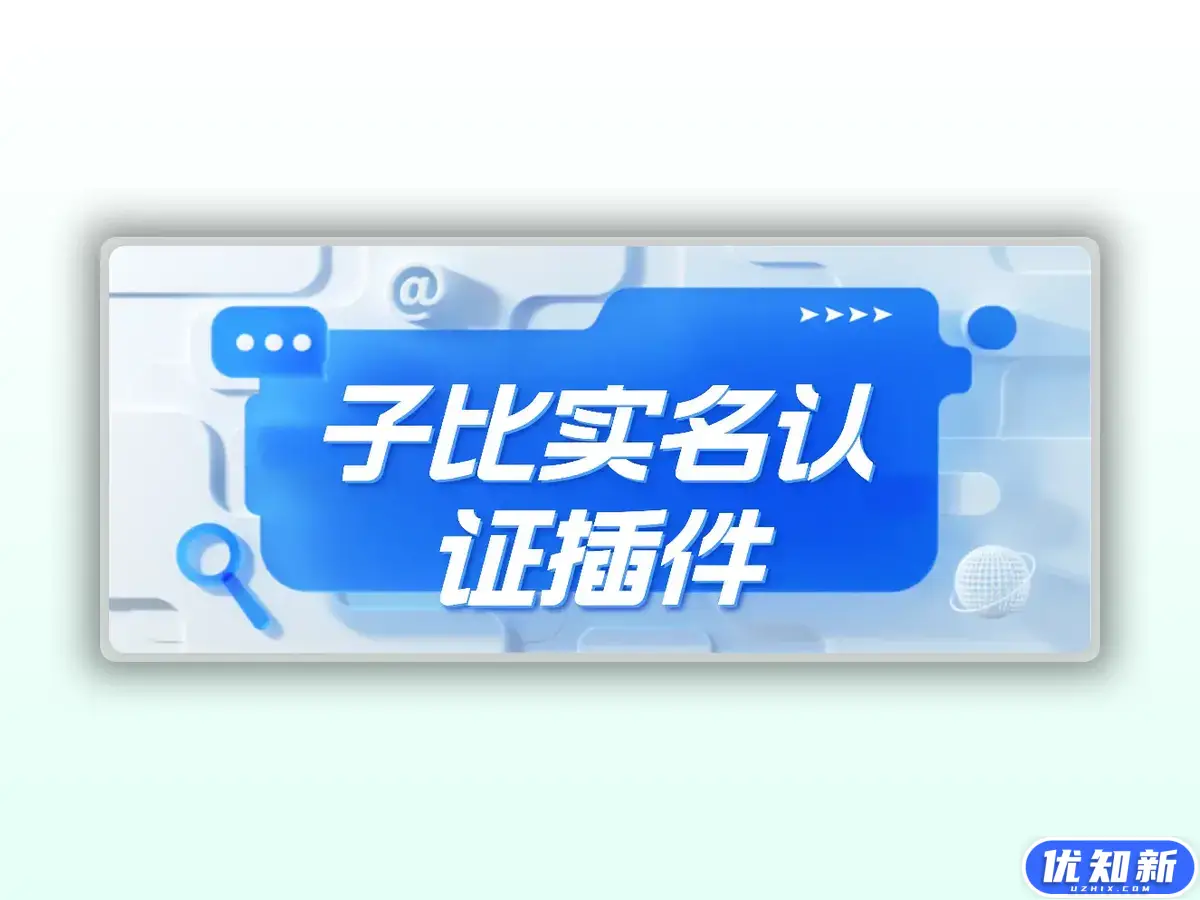
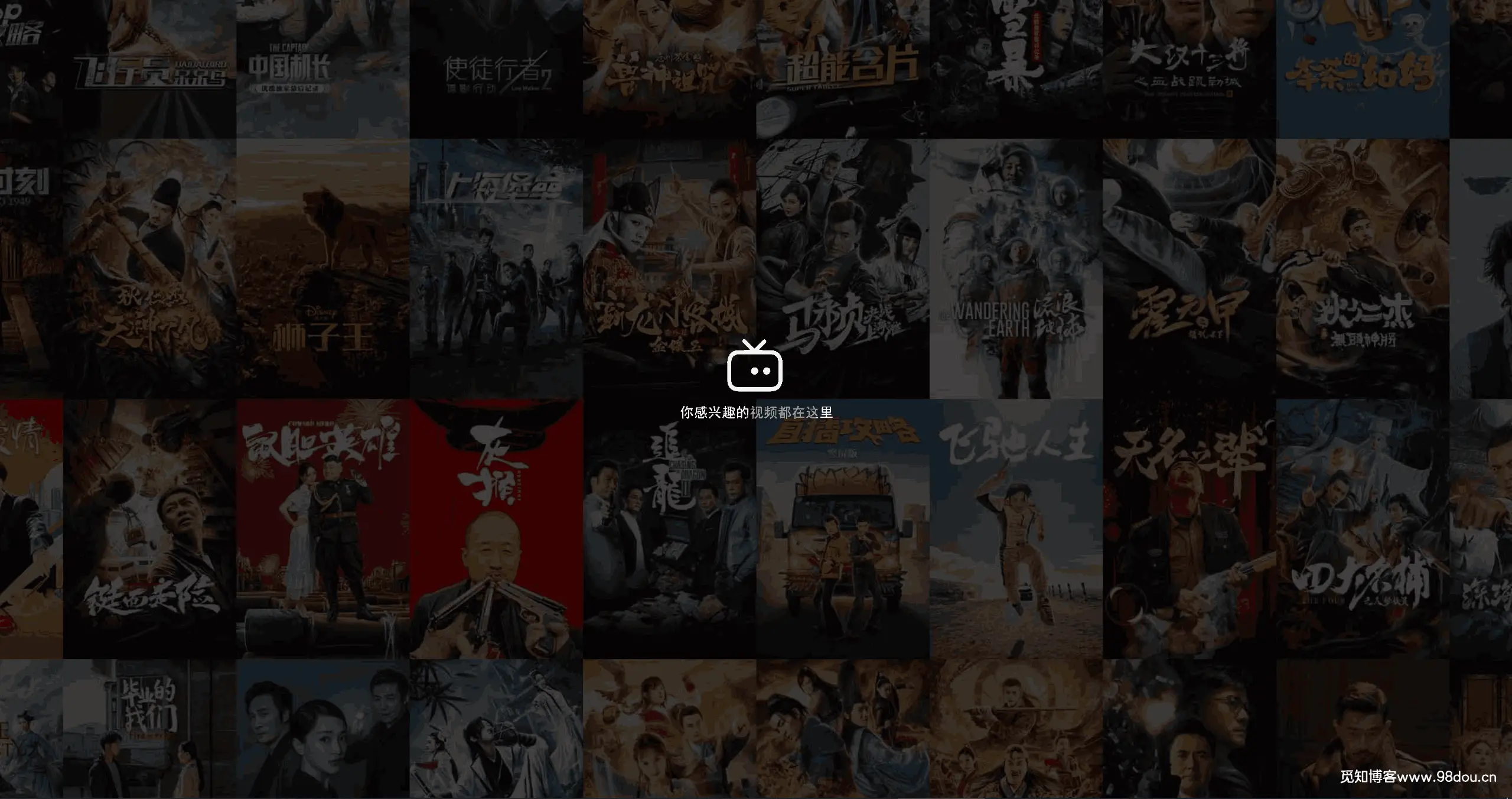



暂无评论内容