在建站基础教程中,我们介绍了什么是Robots文件以及它的作用是什么。(感兴趣,可以看下什么是robots协议)。在我们做网站优化过程中,Robots文件是比较重要的文件。
对于WordPress建网站,应该如何正确的写Robots文件呢?下面分享一下Wordpress网站Robots文件正常写法。
User-agent: *
Disallow: /wp-admin/
Disallow: /wp-content/
Disallow: /wp-includes/
Disallow: /*/comment-page-*
Disallow: /*?replytocom=*
Disallow: /category/*/page/
Disallow: /tag/*/page/
Disallow: /*/trackback
Disallow: /feed
Disallow: /*/feed
Disallow: /comments/feed
Disallow: /?s=*
Disallow: /*/?s=*\
Disallow: /*?*
Disallow: /attachment/代码详解:
1、Disallow: /wp-admin/、Disallow: /wp-content/和Disallow: /wp-includes/
用于告诉搜索引擎不要抓取后台程序文件页面。
2、Disallow: /*/comment-page-*和Disallow: /*?replytocom=*
禁止搜索引擎抓取评论分页等相关链接。
3、Disallow: /category/*/page/和Disallow: /tag/*/page/
禁止搜索引擎抓取收录分类和标签的分页。
4、Disallow: /*/trackback
禁止搜索引擎抓取收录trackback等垃圾信息
5、Disallow: /feed、Disallow: /*/feed和Disallow: /comments/feed
禁止搜索引擎抓取收录feed链接,feed只用于订阅本站,与搜索引擎无关。
6、Disallow: /?s=*和Disallow: /*/?s=*\
禁止搜索引擎抓取站内搜索结果
7、Disallow: /*?*
禁止搜索抓取动态页面
8、Disallow: /attachment/
禁止搜索引擎抓取附件页面,比如毫无意义的图片附件页面。
© 版权声明
文章版权归作者所有,未经允许请勿转载。
THE END


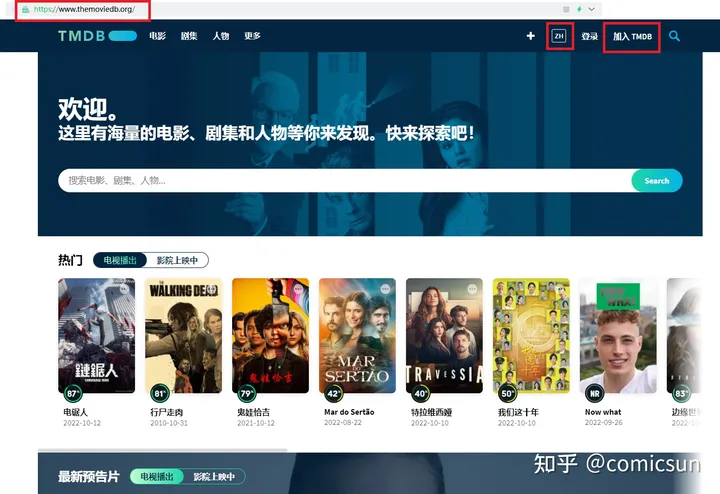







暂无评论内容