我们在创建网站的时候想要用户同意一些协议,避免纠纷!那么今天这个教程对你来说就是泰库拉!你们平时签到的那么多积分也没啥用,帮你们消耗一点,同时也让你们养成拒绝白嫖的习惯!
演示图:
用户未登录的情况下

用户已经登录的情况下:

用户已经登录但是未勾选复选框是无法提交的

已经成功签署后的效果:

代码:
// 引入SweetAlert2 插件的样式
function load_sweetalert_scripts() {
wp_enqueue_style( 'sweetalert2', 'https://cdn.jsdelivr.net/npm/sweetalert2@11.0.18/dist/sweetalert2.min.css' );
wp_enqueue_script( 'sweetalert2', 'https://cdn.jsdelivr.net/npm/sweetalert2@11.0.18/dist/sweetalert2.min.js', array(), '1.0', true );
}
add_action( 'wp_enqueue_scripts', 'load_sweetalert_scripts' );
// 在后台创建插件页面
function agreement_plugin_page() {
global $post; // 添加全局变量$post,用于获取当前页面的ID
// 设置一个签署成功的变量名
$success = '<p style="color:green;text-align: center;background: rgba(136, 136, 136, .1);padding: 5px;">您已经成功签署本内容!</p>';
// 检查当前用户是否已登录
$is_logged_in = is_user_logged_in();
$current_user_id = get_current_user_id();
// 获取当前页面的ID
$page_id = isset($post->ID) ? $post->ID : '';
// 检查当前用户是否已签订协议
$agreement_checked = get_user_meta($current_user_id, 'agreement_checked_' . $page_id, true);
// 如果用户点击提交按钮且勾选了同意协议复选框,则更新用户元数据,并显示成功签署提示信息
if (isset($_POST['submit']) && isset($_POST['agreement_checkbox'])) {
update_user_meta($current_user_id, 'agreement_checked_' . $page_id, true);
$agreement_checked = true; // 更新变量的值为true
}
if ($agreement_checked || (isset($_POST['submit']) && isset($_POST['agreement_checkbox']))) {
echo $success;
return; // 在签署成功后直接返回,无需执行下面的代码
}
echo '<form method="post" id="agreement-form" style="text-align: center;background: rgba(136, 136, 136, .1);padding: 5px;">';
echo '<div style="display: inline-flex;">';
// 如果当前用户未登录则调用登录框到按钮上
if (!$is_logged_in) {
echo '<button class="newadd-btns hover-show but nowave jb-blue radius" style="border-radius: 5px"><a href="javascript:;" class="signin-loader">登录</a></button>';
} else {
echo '<input type="checkbox" style="height: 20px;width: 20px;margin-right: 5px;" name="agreement_checkbox" id="agreement_checkbox"> 我已阅读并同意上述内容<br>';
echo '<input type="hidden" name="page_id" value="' . $page_id . '">'; // 添加一个隐藏字段保存当前页面的ID
echo '<input type="submit" class="newadd-btns hover-show but nowave jb-blue radius" style="border-radius: 5px;line-height: 0.5;margin-left: 5px;" name="submit" value="确认">';
}
echo '</div>';
echo '</form>';
// 添加 JavaScript 来进行表单验证
echo '<script>
document.getElementById("agreement-form").addEventListener("submit", function(event) {
if (!document.getElementById("agreement_checkbox").checked) {
event.preventDefault();
Swal.fire({
icon: "error",
title: "提交失败",
text: "请您先勾选本内容后再提交!",
confirmButtonText: "确定"
});
}
});
</script>';
}
// 注册短代码并调用<a href="https://www.godoublog.com/tag/%e6%8f%92%e4%bb%b6" title="更多关于 插件 的文章-大白博客" target="_blank">插件</a>页面
function agreement_shortcode() {
ob_start();
agreement_plugin_page(); // 调用插件页面函数
return ob_get_clean();
}
add_shortcode('agreement', 'agreement_shortcode');使用教程:
- 在主题的根目录新建个func.php文件
- 然后将在func.php文件里写上<?php ?>
- 在<?php在这里添加上面的代码?>
- 在新建的页面里使用古腾堡的简码,添加短代码:[agreement]
- 下面是添加演示图

该教程来着子比论坛旺星人
© 版权声明
文章版权归作者所有,未经允许请勿转载。
THE END



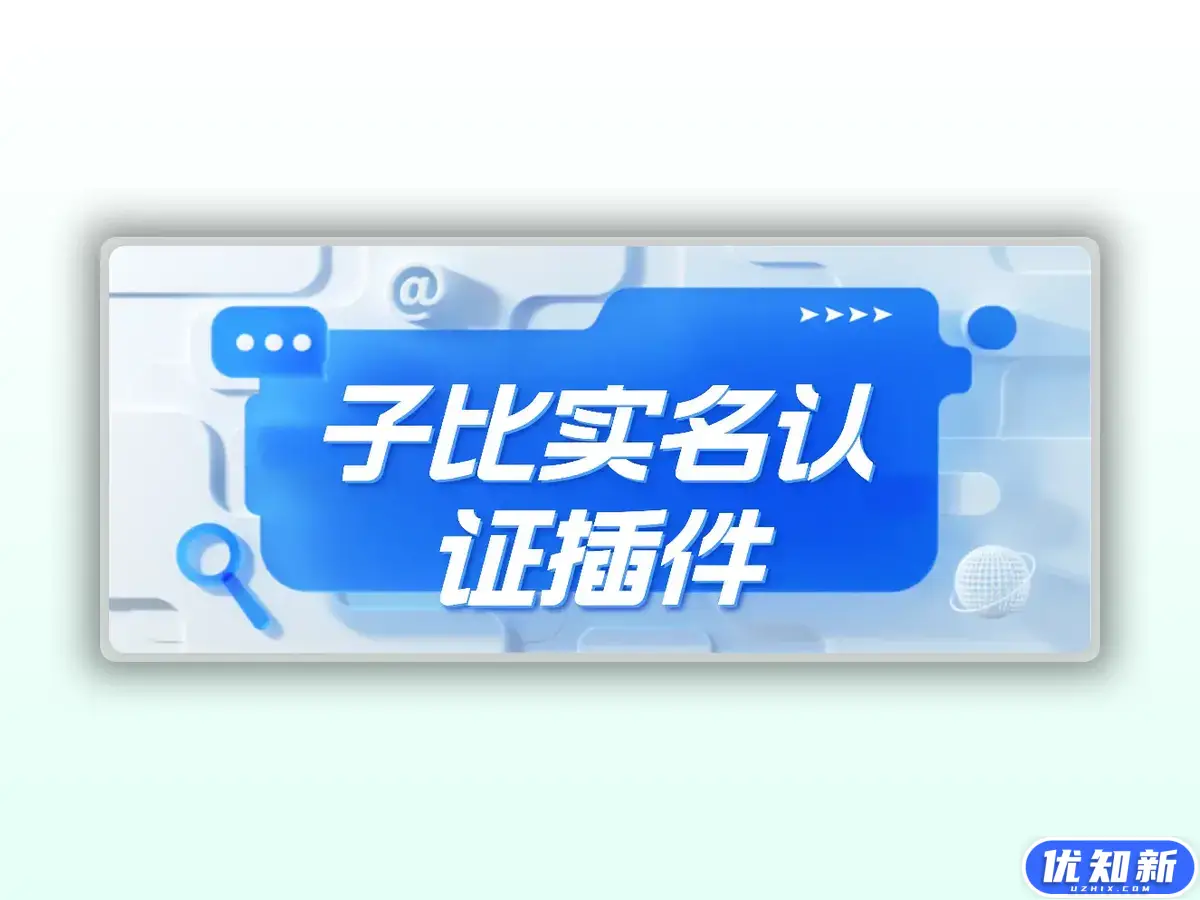





- 最新
- 最热
只看作者